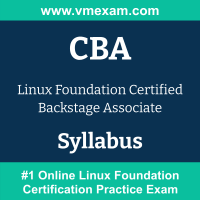 The Linux Foundation CBA exam preparation guide is designed to provide candidates with necessary information about the Backstage Associate exam. It includes exam summary, sample questions, practice test, objectives and ways to interpret the exam objectives to enable candidates to assess the types of questions-answers that may be asked during the Certified Backstage Associate (CBA) exam.
The Linux Foundation CBA exam preparation guide is designed to provide candidates with necessary information about the Backstage Associate exam. It includes exam summary, sample questions, practice test, objectives and ways to interpret the exam objectives to enable candidates to assess the types of questions-answers that may be asked during the Certified Backstage Associate (CBA) exam.
It is recommended for all the candidates to refer the CBA objectives and sample questions provided in this preparation guide. The Linux Foundation Backstage Associate certification is mainly targeted to the candidates who want to build their career in Cloud & Containers domain and demonstrate their expertise. We suggest you to use practice exam listed in this cert guide to get used to with exam environment and identify the knowledge areas where you need more work prior to taking the actual Linux Foundation Certified Backstage Associate exam.
Linux Foundation CBA Exam Summary:
|
Exam Name
|
Linux Foundation Certified Backstage Associate |
| Exam Code | CBA |
| Exam Price | $250 USD |
| Duration | 90 minutes |
| Number of Questions | 60 |
| Passing Score | 75% |
| Schedule Exam | Linux Foundation |
| Sample Questions | Linux Foundation CBA Sample Questions |
| Recommended Practice | Certified Backstage Associate (CBA) Practice Test |
Linux Foundation Backstage Associate Syllabus:
| Section | Objectives | Weight |
|---|---|---|
| Backstage Development Workflow |
- Build and run Backstage projects locally - Understand local development workflows - Compile a Backstage project with TypeScript - Download and install dependencies for a Backstage project with NPM/Yarn - Use Docker to build a container image of a Backstage project |
24% |
| Backstage Infrastructure |
- Understand the Backstage framework - Configure Backstage - Deploy Backstage to production - Understand Backstage client-server architecture |
22% |
| Backstage Catalog |
- Understand how/why to use Backstage Catalog - Populate Backstage Catalog - Using annotations - Working with manually registered entity locations - Troubleshooting entity ingestion - Working with automated ingestion |
22% |
| Customizing Backstage |
- Understand frontend versus backend plugins - Customizing Backstage plugins - Make changes to React code in Backstage App - Using Material UI components |
32% |
