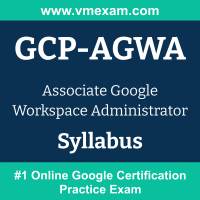 The Google GCP-AGWA exam preparation guide is designed to provide candidates with necessary information about the Associate Google Workspace Administrator exam. It includes exam summary, sample questions, practice test, objectives and ways to interpret the exam objectives to enable candidates to assess the types of questions-answers that may be asked during the Google Cloud Platform - Associate Google Workspace Administrator (GCP-AGWA) exam.
The Google GCP-AGWA exam preparation guide is designed to provide candidates with necessary information about the Associate Google Workspace Administrator exam. It includes exam summary, sample questions, practice test, objectives and ways to interpret the exam objectives to enable candidates to assess the types of questions-answers that may be asked during the Google Cloud Platform - Associate Google Workspace Administrator (GCP-AGWA) exam.
It is recommended for all the candidates to refer the GCP-AGWA objectives and sample questions provided in this preparation guide. The Associate Google Workspace Administrator certification is mainly targeted to the candidates who want to build their career in Associate domain and demonstrate their expertise. We suggest you to use practice exam listed in this cert guide to get used to with exam environment and identify the knowledge areas where you need more work prior to taking the actual Associate Google Workspace Administrator exam.
Google GCP-AGWA Exam Summary:
|
Exam Name
|
Associate Google Workspace Administrator |
| Exam Code | Associate Google Workspace Administrator |
| Exam Price | $125 USD |
| Duration | 120 minutes |
| Number of Questions | 50-60 |
| Passing Score | Pass / Fail (Approx 70%) |
| Recommended Training / Books | Google Cloud training |
| Schedule Exam | Google CertMetrics |
| Sample Questions | Google GCP-AGWA Sample Questions |
| Recommended Practice | Google Cloud Platform - Associate Google Workspace Administrator (GCP-AGWA) Practice Test |
Google GCP-AGWA Syllabus:
| Section | Objectives |
|---|---|
Managing user accounts, domains, and Directory (22% of the exam) |
|
| Managing the user life cycle. Considerations include: |
- Manually creating user accounts. - Automating the provisioning and deprovisioning of users. - Using a third-party identity provider (IdP) to provision and authorize users. - Configuring basic SAML SSO. - Configuring GCDS. - Modifying user attributes (e.g., names, email addresses, passwords, aliases). - Deleting, suspending, restoring, and archiving accounts. - Transferring ownership of data to another account. - Assigning licenses. - Administering passwords (e.g., password resets, forcing password changes, monitoring password strength). |
| Designing and creating organizational units (OUs). Considerations include: |
- Designing the OU hierarchy in alignment with an organizational structure while following Google-recommended practices. - Creating and managing OUs for hierarchical user management. |
| Managing groups. Considerations include: |
- Designing a groups hierarchy. - Creating and managing distribution lists. - Creating and managing shared mailboxes (Collaborative Inbox). - Creating and managing dynamic groups. - Creating and managing security groups. |
| Managing domains. Considerations include: |
- Adding and verifying primary and secondary domains. - Managing domain aliases. - Configuring MX records for email routing. |
| Managing buildings and resources. Considerations include: |
- Creating buildings and rooms in bulk. - Creating and managing new resources for booking and scheduling. - Establishing resource booking permissions. - Creating features to add specific details to resources (e.g., capacity, whiteboard, wheelchair accessible). |
Managing core Workspace services (20% of the exam) |
|
| Configuring Gmail. Considerations include: |
- Configuring MX records for email routing. - Configuring basic mail routing scenarios for split and dual delivery. - Using content compliance rules to filter and route emails based on their content. - Configuring spam, phishing, and malware settings (e.g., allowlist, denylist, inbound gateway, IP allowlist). - Managing email attachment size limits and blocked file types. - Configuring Gmail forwarding and POP/IMAP access. - Implementing Google-recommended email security practices (e.g., SPF, phishing prevention, DKIM, DMARC). - Migrating email data to and from Gmail (e.g., when migrating from other email providers). - Delegating Gmail access to other users. - Managing compliance footers and email quarantines. |
| Configuring Google Drive and Docs. Considerations include: |
- Configuring default sharing options for new les, folders, and Docs (e.g., internal versus external sharing, Drive trust rules). - Configuring Drive seings to limit external sharing based on organizational policies. - Managing target audiences. - Creating, managing, and sharing custom Docs templates. - Enabling Docs add-ons. - Creating and managing Shared Drives. - Setting and adjusting storage quotas for individual users or OUs. - Installing and configuring Google Drive for desktop. - Transferring ownership of files and folders to other users. - Managing Drive Labels. - Enabling and disabling offline access. |
| Configuring Google Calendar. Considerations include: |
- Creating and managing resource calendars (e.g., meeting rooms, equipment). - Configuring booking policies for resources. - Delegating calendar and resource access to another user. - Configuring shared calendars for teams or groups. - Managing external sharing options for calendars. - Configuring Calendar to support third-party web conferencing tools. - Canceling and transferring events to another user - Preventing invitations from unknown senders. |
| Configuring Google Meet. Considerations include: |
- Enabling or disabling Meet for an organization or specific OUs. - Configuring Meet safety settings. - Configuring Meet video settings (e.g., quality, recordings, transcripts). - Enabling and managing Stream settings. |
| Configuring Google Chat. Considerations include: |
- Enabling or disabling Chat for an organization or specific OUs. - Configuring Chat settings in the Admin console (e.g., chat history, space settings, allowing outside domains to join Chat spaces, moderation). - Managing Chat invite settings. - Adding Chat apps. |
| Configuring Gemini for Google Workspace. Considerations include: |
- Enabling or disabling Gemini for an organization or specific OUs. - Assigning Gemini licenses to specific users or groups. - Enabling Alpha features. - Monitoring Gemini adoption. |
| Supporting Workspace development. Considerations include: |
- Identifying use cases for AppSheet and Apps Script (e.g., task automation). - Enabling AppSheet for an organization or specific OUs. |
Managing data governance and compliance (14% of the exam) |
|
| Using Google Vault for eDiscovery and data retention. Considerations include: |
- Identifying the differences between Gmail content compliance and DLP rules. - Configuring DLP rules to prevent unauthorized sharing or loss of sensitive data. - Creating and configuring automatic DLP rules and actions based on content detectors (e.g., credit card numbers, personally identifiable information) or regular expressions. - Applying DLP rules to specific Workspace services (e.g., Gmail, Drive, Chat). - Customizing DLP notification messages. |
| Creating and managing data loss prevention (DLP) rules. Considerations include: |
- Installing and configuring the command line interface (CLI) for Kubernetes (kubectl) - Deploying a Google Kubernetes Engine cluster with different configurations (e.g., Autopilot, regional clusters, private clusters, GKE Enterprise) - Deploying a containerized application to Google Kubernetes Engine |
| Creating and managing Drive trust rules. Considerations include: |
- Limiting sharing to specific OU groups, domains, or users. - Blocking sharing of certain OU groups, domains, or users. - Allowing or restricting sharing outside an organization (e.g., visitors, external users). |
| Determining how to store and export your environment’s data. Considerations include: |
- Managing Google Takeout settings (e.g., allowing or restricting certain data types). - Using the Data Export tool. - Choosing a geographic location for your data. - Configuring legal and compliance settings based on industry regulations. |
| Classifying data. Considerations include: |
- Identifying use cases for applying labels to data (e.g., user classification, DLP, default classification, AI classification). - Applying Drive Labels. - Applying Gmail Labels. |
Managing security policies and access controls (20% of the exam) |
|
| Securing user access. Considerations include: |
- Enforcing strong password policies and two-step verification (2SV) rules. - Configuring password policies and recovery options (e.g., security questions, verification codes). - Configuring 2SV methods (e.g., Google Authenticator app, text message, passkeys). - Managing context-aware access policies. - Applying security policies and access controls to specific OUs. - Creating and managing security groups that control access to resources (e.g., files, calendars). - Assigning prebuilt and custom administrative roles to users (e.g., super admin, groups admin, user management admin) and delegating specific administrative tasks. |
| Reporting, auditing, and investigating security risks and events. Considerations include: |
- Investigating and analyzing logs and security events by using the Security Investigation Tool. - Identifying security risks and threats by using the security center. - Identifying gaps in security-related configurations by using the security health page in the security center. - Creating activity rules and alerts. |
| Enabling additional Google and third-party applications. Considerations include: |
- Managing the Marketplace allowlist. - Deploying and restricting Google Workspace Marketplace and Google Play Store applications. - Configuring SAML in third-party applications. - Managing access to additional Google services (e.g., AdSense and YouTube) for a specific set of users. - Removing connected applications and sites. - Implementing automatic releases of browser extensions to OUs within a domain. |
Managing endpoints (10% of the exam) |
|
| Managing mobile devices. Considerations include: |
- Determining when to use a basic, advanced, or third-party mobile management solution. - Applying security policies to mobile devices by using Google basic mobile management. - Maintaining visibility and control over registered devices, including both company-owned and bring your own device (BYOD). - Offboarding mobile devices from former employees. |
| Managing Chrome browsers. Considerations include: |
- Applying Chrome browser policies (e.g., offline access, update policies). - Enrolling browsers and applying policies. - Managing extensions and apps (e.g., allowing, blocking, force-installing). |
Troubleshooting common issues (14% of the exam) |
|
| Identifying and diagnosing Workspace issues. Considerations include: |
- Navigating the Admin console to access audit logs. - Interpreting log entries to identify error messages, unusual activity, or patterns related to an issue. - Checking the Google Workspace Status Dashboard for service disruptions or outages. - Recommending a solution related to mail delivery issues (e.g., implementing mail policy changes). |
| Troubleshooting and resolving common issues. Considerations include: |
- Troubleshooting problems with user accounts, passwords, or access to services. - Troubleshooting email delivery problems (e.g., undelivered messages, spam filtering issues). - Troubleshooting issues with email forwarding, filters, or labels. - Analyzing message headers or email audit logs by using Workspace tools, security investigation tools, or the Google Admin Toolbox (e.g., SPF, DMARC, DKIM). - Troubleshooting Calendar events that are not syncing or displaying correctly (e.g., Apple Calendar, Outlook). - Troubleshooting issues with calendar sharing or managing permissions. - Troubleshooting Calendar issues with sharing free/busy information. - Troubleshooting Drive issues with sharing and managing permissions. - Resolving problems with Drive for Desktop. - Recovering accidentally deleted files in Drive. - Troubleshooting Drive offline access issues. - Diagnosing network performance issues (e.g., video and sound quality) by using the Meet quality tool. - Troubleshooting Meet issues (e.g., users unable to access Meet events). |
| Using support resources. Considerations include: |
- Documenting steps taken by the end user to reproduce an issue. - Collecting appropriate log file types. - Searching for an application’s status and known issues. - Generating HAR files. |
