01. The helpdesk at your organization reports that many users in multiple locations are not able to access Gmail, but can access other Workspace services. You need to troubleshoot the issue. What should you do first?
a) Check the network connectivity for the affected users.
b) Check the Google Workspace Status Dashboard to see if there is a disruption in Gmail service availability.
c) Check the Google Workspace release calendar to make sure there’s not a Gmail upgrade scheduled.
d) Open a ticket with Google Support and identify the affected users.
02. A user has left your company, but the company policy is to retain their Drive data for three years. Their data needs to be available to the Vault Administrator for this time period, and the retention rule has been set for three years. You need to ensure this user data is visible in Vault and available to the Vault Administrator in the most cost effective way.
What should you do?
a) Change ownership of the Drive data to the user’s manager, then delete the user.
b) Export the user’s Drive data from Vault, then delete the user.
c) Suspend the user until the end of the three year period.
d) Assign an Archive User (AU) license to the user.
03. Your organization has offices in Canada, Italy, and the United States. You want to make sure that employees can access corporate Gmail and Drive from these three geographic locations only. What should you do?
a) Use context-aware access to create access levels based on the geographic location, and assign them to corporate Gmail and Drive.
b) Require the use of corporate devices for any access to corporate Gmail and Drive.
c) Create address lists to restrict the delivery of incoming and outgoing messages, and to block notifications from Google Doc comments.
d) Create data protection rules in Google Workspace that allow data access from only three geographic locations.
04. You have implemented a data loss prevention (DLP) policy for a specific finance organizational unit. You want to apply the same security policy to a Shared Drive owned by the finance department, in the most efficient manner. What should you do?
a) Change the scope of the policy to apply to all in the domain.
b) Create a new DLP policy for the users in the Shared Drive.
c) Assign the Shared Drive to the finance organizational unit.
d) Under Sharing Settings in the Admin console, select the finance organizational unit and uncheck “Allow users outside the domain to access files in shared drives”.
05. Several users in your organization reported an issue with receiving emails from one particular external sender. You want to troubleshoot the issue and determine whether these emails were received by Google. What should you do?
a) Update your MX records to make sure they point to Google mail servers.
b) Search for missing email messages by using Email Log Search (ELS), and determine why messages weren’t delivered.
c) Open a support ticket with Google Workspace Support.
d) Check if your Google Workspace domain registration has expired.
06. Your company has a Google Drive policy for the top-level organizational unit that restricts external sharing. Your marketing team wants to collaborate with vendors via a shared drive. What should you do?
a) Create a trust rule that allows external sharing for the marketing team's organizational unit and apply it to the marketing team's shared drive.
b) Update the top-level organizational Drive and Docs sharing policy to allow external sharing.
c) Add the external vendor collaborators as members of the marketing team’s shared drive with the Contributor role.
d) Set the General access default for Drive and Docs to "The primary target audience can access the item if they have the link."
07. You work for an international organization and your CEO frequently travels to other countries. You need to enable email access and configure the account for multiple executive administrative assistants. What should you do?
a) Log into the executive's Gmail account and set up and share two separate email aliases.
b) Create a group consisting of the executive admins and enable delegated access to the executive's mailbox for that group.
c) Provide the executive administrative assistants with the CEO’s account password.
d) Enable users to specify what sender information is included in delegated messages sent from their account.
08. Your organization has users located in the United States and Europe. For compliance reasons, you want to ensure that user data is always stored in the region where the user is located. What should you do?
a) Populate the Work Address field on each user record, ensuring the Country information is accurate.
b) Create two Google Groups titled “United States” and “Europe.” Assign users to either group based on location.
c) Specify a data region policy for each Organizational Unit (OU) where users are grouped by location.
d) No extra configuration is needed as user data is always stored in the region the user is located.
09. An employee has been leaking confidential salary information to an external party. You need to use Vault to preserve the messages for an investigation. What should you do?
a) Use the Search and Export features to find all the messages sent externally.
b) Create a matter and add a hold on the employee's email.
c) Create a custom retention policy. Use the audit feature to view captured email logs.
d) Use the security investigation tool to find the messages. Create a hold to preserve the messages.
10. You work for an organization that is headquartered in Washington DC. You want to reliably send email announcements to all employees in the area and update membership automatically. What should you do?
a) Create a Google Group and add all users in the Washington DC work location.
b) Create a Google Group and set the permissions to allow invited users to join the group.
c) Create a Security Group and apply the Location label to allow users to join based on the specified location.
d) Create a Dynamic Group by using the location condition to keep the distribution list automatically updated based on the users' work locations.
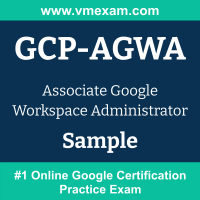 We have prepared Associate Google Workspace Administrator (GCP-AGWA) certification sample questions to make you aware of actual exam properties. This sample question set provides you with information about the Associate Google Workspace Administrator exam pattern, question formate, a difficulty level of questions and time required to answer each question. To get familiar with Google Cloud Platform - Associate Google Workspace Administrator (GCP-AGWA) exam, we suggest you try our Sample Associate Google Workspace Administrator Certification Practice Exam in simulated Google certification exam environment.
We have prepared Associate Google Workspace Administrator (GCP-AGWA) certification sample questions to make you aware of actual exam properties. This sample question set provides you with information about the Associate Google Workspace Administrator exam pattern, question formate, a difficulty level of questions and time required to answer each question. To get familiar with Google Cloud Platform - Associate Google Workspace Administrator (GCP-AGWA) exam, we suggest you try our Sample Associate Google Workspace Administrator Certification Practice Exam in simulated Google certification exam environment.