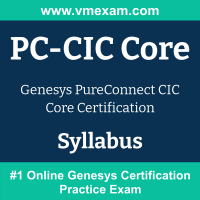 The Genesys PC-CIC Core exam preparation guide is designed to provide candidates with necessary information about the PureConnect CIC Core exam. It includes exam summary, sample questions, practice test, objectives and ways to interpret the exam objectives to enable candidates to assess the types of questions-answers that may be asked during the PureConnect CIC Core Certification (PC-CIC Core) exam.
The Genesys PC-CIC Core exam preparation guide is designed to provide candidates with necessary information about the PureConnect CIC Core exam. It includes exam summary, sample questions, practice test, objectives and ways to interpret the exam objectives to enable candidates to assess the types of questions-answers that may be asked during the PureConnect CIC Core Certification (PC-CIC Core) exam.
It is recommended for all the candidates to refer the PC-CIC Core objectives and sample questions provided in this preparation guide. The Genesys PureConnect CIC Core certification is mainly targeted to the candidates who want to build their career in PureConnect domain and demonstrate their expertise. We suggest you to use practice exam listed in this cert guide to get used to with exam environment and identify the knowledge areas where you need more work prior to taking the actual Genesys PureConnect CIC Core Certification exam.
Genesys PC-CIC Core Exam Summary:
|
Exam Name
|
Genesys PureConnect CIC Core Certification |
| Exam Code | PC-CIC Core |
| Exam Price | $500 USD |
| Duration | 120 minutes |
| Number of Questions | 61 |
| Passing Score | 69% |
| Recommended Training / Books |
Administering the CIC System Configuring Call Flows |
| Schedule Exam | Kryterion Webassessor |
| Sample Questions | Genesys PC-CIC Core Sample Questions |
| Recommended Practice | PureConnect CIC Core Certification (PC-CIC Core) Practice Test |
Genesys PureConnect CIC Core Syllabus:
| Section | Objectives |
|---|---|
| Administering the CIC System |
- Introduction to PureConnect Application Suite. - Identify the components of the Interaction Administrator interface - Managed IP Phone Configuration and Templates - Managed IP Phone Network Provisioning - Understand the configuration options available for ACD/Skills-Based routing - Configuring Stations - Overview of Client Templates - Configuring Client Button and Queue Columns - Using Response Management Libraries - Identify key configuration elements at the Default User, Role Workgroup, and User level - Status Messages, Account Codes, and Wrap-up Codes - Managing Licenses - Security and Compliance Enhancements - Introduction to ACD Tools - Workgroups ACD Skills - Configuring ACD - Overview of Interaction Center Business Manager - Basics of Interaction Supervisor - Basics of Interaction Reporter |
| Configuring Call Flows |
- Default Auto Attendant set of menus and operations - Overview of Interaction Attendant user interface - Structure of a Node - Manage Voice Prompts - Recognize and use the files and storage structure used by the Interaction Attendant - Overview of Default Profile - Overview of Default Schedule - Overview of Custom Profiles - Schedule Configuration - Create and configure operations that comprise an Interaction Attendant menu - Standard Inbound Operations - Queue Operations - Email Profiles - Email Schedules - Email Operations - Publish, import, and export a new Interaction Attendant configuration |
