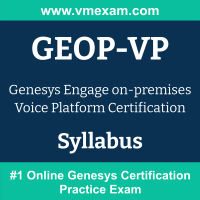 The Genesys GEOP-VP exam preparation guide is designed to provide candidates with necessary information about the Engage on-premises Voice Platform exam. It includes exam summary, sample questions, practice test, objectives and ways to interpret the exam objectives to enable candidates to assess the types of questions-answers that may be asked during the Genesys Engage on-premises Voice Platform Certification (GEOP-VP) exam.
The Genesys GEOP-VP exam preparation guide is designed to provide candidates with necessary information about the Engage on-premises Voice Platform exam. It includes exam summary, sample questions, practice test, objectives and ways to interpret the exam objectives to enable candidates to assess the types of questions-answers that may be asked during the Genesys Engage on-premises Voice Platform Certification (GEOP-VP) exam.
It is recommended for all the candidates to refer the GEOP-VP objectives and sample questions provided in this preparation guide. The Genesys Engage on-premises Voice Platform certification is mainly targeted to the candidates who want to build their career in Genesys Engage on-premises domain and demonstrate their expertise. We suggest you to use practice exam listed in this cert guide to get used to with exam environment and identify the knowledge areas where you need more work prior to taking the actual Genesys Engage on-premises Voice Platform Certification exam.
Genesys GEOP-VP Exam Summary:
|
Exam Name
|
Genesys Engage on-premises Voice Platform Certification |
| Exam Code | GEOP-VP |
| Exam Price | $580 USD |
| Duration | 120 minutes |
| Number of Questions | 70 |
| Passing Score | 70% |
| Recommended Training / Books |
Genesys Engage on-premises: Framework Routing and Reporting – Foundation Genesys Engage on-premises: Framework Routing and Reporting – Operations Genesys Engage on-premises: Framework Routing and Reporting – Administration Genesys Engage on-premises: Genesys Voice Platform – Foundation Genesys Engage on-premises: Genesys Voice Platform – Deployment |
| Schedule Exam | Kryterion Webassessor |
| Sample Questions | Genesys GEOP-VP Sample Questions |
| Recommended Practice | Genesys Engage on-premises Voice Platform Certification (GEOP-VP) Practice Test |
Genesys Engage on-premises Voice Platform Syllabus:
| Section | Objectives |
|---|---|
| Overview and General Architecture |
- Genesys Voice Platform version 8.5 Product Overview - Genesys Voice Platform Architecture - How GVP Works - GVP Call Flows - Voice Platform Solution Components |
| Business and Deployment Planning |
- GVP 8.5 Deployment - Features and benefits of using a GVP Solution - Deploying GVP Multi-Site Environments - Describe GVP 8.5 hardware and software requirements |
| Preparing the Environment for GVP Install |
- Identify the recommended steps needed to prepare the environment before installing GVP 8.5 - Preparing the Hosts for GVP - Configure the GVP components for a new install |
| Installation of GVP 8.5 Components |
- Install and configure GVP components (Resource Manager, Media Control Platform, Call Control Platform, Reporting Server) - Set up the Reporting Server database - Install and configure SIP Server - Install and configure Composer - Maintaining GVP |
| Provisioning GVP | - Provision the GVP core components |
| Monitoring a GVP Deployment |
- Describe basic monitoring of GVP components - Describe GVP 8.5 Reporting |
