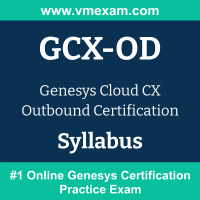 The Genesys GCX-OD exam preparation guide is designed to provide candidates with necessary information about the Cloud CX Outbound exam. It includes exam summary, sample questions, practice test, objectives and ways to interpret the exam objectives to enable candidates to assess the types of questions-answers that may be asked during the Genesys Cloud CX Outbound Certification (GCX-OD) exam.
The Genesys GCX-OD exam preparation guide is designed to provide candidates with necessary information about the Cloud CX Outbound exam. It includes exam summary, sample questions, practice test, objectives and ways to interpret the exam objectives to enable candidates to assess the types of questions-answers that may be asked during the Genesys Cloud CX Outbound Certification (GCX-OD) exam.
It is recommended for all the candidates to refer the GCX-OD objectives and sample questions provided in this preparation guide. The Genesys Cloud CX Outbound certification is mainly targeted to the candidates who want to build their career in Genesys Cloud CX domain and demonstrate their expertise. We suggest you to use practice exam listed in this cert guide to get used to with exam environment and identify the knowledge areas where you need more work prior to taking the actual Genesys Cloud CX Outbound Certification exam.
Genesys GCX-OD Exam Summary:
| Exam Name | Genesys Cloud CX Outbound Certification |
| Exam Code | GCX-OD |
| Exam Price | $580 USD |
| Duration | 120 minutes |
| Number of Questions | 55 |
| Passing Score | 65% |
| Recommended Training / Books | Genesys Cloud CX: Outbound |
| Schedule Exam | Kryterion Webassessor |
| Sample Questions | Genesys GCX-OD Sample Questions |
| Recommended Practice | Genesys Cloud CX Outbound Certification (GCX-OD) Practice Test |
Genesys Cloud CX Outbound Syllabus:
| Section | Objectives |
|---|---|
| Introduction to Outbound Concepts |
- Identify the different features provided by outbound - Explain the roles and permissions for Genesys Cloud Outbound |
| Contact Lists, Dialing Modes, Campaigns, and DNC Lists |
- Build a list in .csv format - Create a contact list - Edit a contact list - Append records to a contact list - Describe the available dialing modes offered by Genesys Cloud - Create a preview campaign - Create a power campaign - Start a campaign - Recycle an outbound campaign - Describe the types of DNC lists - Create a DNC list - Assign DNC lists to a campaign |
| Contact List Filters and Time Zone Management |
- Describe contact list filters view - Create a contact list filter - Edit a contact list filter - Describe the time zone management features in Genesys Cloud - Describe the contactable time sets page - Build a contactable time set - Apply a set of contactable times to a campaign |
| Call Analysis Response and Wrap-Up Code Mapping |
- Describe the use of the call analysis response page - Build a call analysis response - Apply a call analysis response to a campaign - Set up wrap-up code mappings for outbound |
| Campaign Dashboard and Campaign Rules |
- Describe the functions of the campaigns dashboard page - List the viewable metrics provided by campaign details views - Understand the overview of rule management - Create a set of call rules - Add a call rule - Edit a set of call rules - Understand the overview of campaign rules - Create campaign rules |
| Sequencing, Scheduling, and Outbound Settings |
- Set a sequence of chained campaigns - Create a campaign sequence - Define schedule view - Add a scheduled entry - Describe outbound settings and their effects |
| Audit Search and Event Viewer |
- Create a campaign sequence - Describe event viewer - Define event levels - Define event categories |
