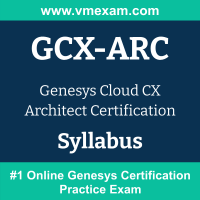 The Genesys GCX-ARC exam preparation guide is designed to provide candidates with necessary information about the Cloud CX Architect exam. It includes exam summary, sample questions, practice test, objectives and ways to interpret the exam objectives to enable candidates to assess the types of questions-answers that may be asked during the Genesys Cloud CX Architect Certification (GCX-ARC) exam.
The Genesys GCX-ARC exam preparation guide is designed to provide candidates with necessary information about the Cloud CX Architect exam. It includes exam summary, sample questions, practice test, objectives and ways to interpret the exam objectives to enable candidates to assess the types of questions-answers that may be asked during the Genesys Cloud CX Architect Certification (GCX-ARC) exam.
It is recommended for all the candidates to refer the GCX-ARC objectives and sample questions provided in this preparation guide. The Genesys Cloud CX Architect certification is mainly targeted to the candidates who want to build their career in Genesys Cloud CX domain and demonstrate their expertise. We suggest you to use practice exam listed in this cert guide to get used to with exam environment and identify the knowledge areas where you need more work prior to taking the actual Genesys Cloud CX Architect Certification exam.
Genesys GCX-ARC Exam Summary:
|
Exam Name
|
Genesys Cloud CX Architect Certification |
| Exam Code | GCX-ARC |
| Exam Price | $500 USD |
| Duration | 120 minutes |
| Number of Questions | 60 |
| Passing Score | 65% |
| Recommended Training / Books |
Genesys Cloud CX: Implementation Genesys Cloud CX: Contact Center Administration Genesys Cloud CX: Architect |
| Schedule Exam | Kryterion Webassessor |
| Sample Questions | Genesys GCX-ARC Sample Questions |
| Recommended Practice | Genesys Cloud CX Architect Certification (GCX-ARC) Practice Test |
Genesys Cloud CX Architect Syllabus:
| Section | Objectives |
|---|---|
| Introduction to Genesys Cloud Architect |
- Describe the concept of an IVR - Explain the features of Architect - Identify the types of call flows in Architect - Define prompts - Explore the user interface of Architect - Create a new flow |
| Admin Interface |
- Explain the usage of task and state editor - Configure the default flow setting - Set default action settings - Set the default event-handling behavior - Configure the default menu settings - Choose default supported languages - Configure default speech recognition settings - Manage the call flow operations |
| Variables and Prompts |
- Explain the built-in variables of Architect - Demonstrate how to create an expression - Explain prompts - Discuss the bulk import feature |
| Scheduling in Genesys Cloud |
- Create a schedule - Configure the schedule’s recurrence settings - Create schedule groups |
| Flow Configurations |
- Define the routing strategies - Use inbound flows to create a routing path for incoming calls - Configure Salesforce data actions integration - Explain the use of in-queue flows - Explain the use of secure flows in a real-time implementation - Illustrate the secure flow scenarios - Design an outbound flow - Work with inbound email flow |
