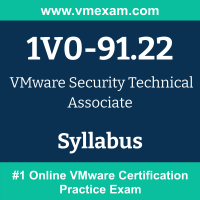 The VMware 1V0-91.22 exam preparation guide is designed to provide candidates with necessary information about the VCTA-SEC 2024 exam. It includes exam summary, sample questions, practice test, objectives and ways to interpret the exam objectives to enable candidates to assess the types of questions-answers that may be asked during the VMware Certified Technical Associate - Security 2024 (VCTA-SEC 2024) exam.
The VMware 1V0-91.22 exam preparation guide is designed to provide candidates with necessary information about the VCTA-SEC 2024 exam. It includes exam summary, sample questions, practice test, objectives and ways to interpret the exam objectives to enable candidates to assess the types of questions-answers that may be asked during the VMware Certified Technical Associate - Security 2024 (VCTA-SEC 2024) exam.
It is recommended for all the candidates to refer the 1V0-91.22 objectives and sample questions provided in this preparation guide. The VMware Security 2024 certification is mainly targeted to the candidates who want to build their career in Security domain and demonstrate their expertise. We suggest you to use practice exam listed in this cert guide to get used to with exam environment and identify the knowledge areas where you need more work prior to taking the actual VMware Security Technical Associate exam.
VMware 1V0-91.22 Exam Summary:
|
Exam Name
|
VMware Security Technical Associate (VCTA-SEC 2024) |
| Exam Code | 1V0-91.22 |
| Exam Price | $125 USD |
| Duration | 120 minutes |
| Number of Questions | 50 |
| Passing Score | 300 / 500 |
| Recommended Training / Books | VMware Endpoint Security: Core Technical Skills |
| Schedule Exam | PEARSON VUE |
| Sample Questions | VMware 1V0-91.22 Sample Questions |
| Recommended Practice | VMware Certified Technical Associate - Security 2024 (VCTA-SEC 2024) Practice Test |
VMware VCTA-SEC 2024 Syllabus:
| Section | Objectives |
|---|---|
| Architectures and Technologies |
- Define the term cybersecurity
- Identify types of cybersecurity vulnerabilities - Recognize attack mitigation strategies - Describe the stages of an attack from the point of view of the attacker - Identify different types of cybersecurity attacks - Identify examples of behaviors associated with security tactics, techniques, and procedures - Identify examples of indicators of compromise - Identify the pillars of a zero-trust approach to security - Describe a defense-in-depth security approach - Identify the functions of basic security controls - Distinguish between antivirus and next-generation antivirus solutions - Explain the purpose of a watchlist |
| VMware Products and Solutions |
- Recognize the central concepts in the intrinsic approach to security developed by VMware
- Identify the control points in the VMware approach to security - Recognize VMware products that support the implementation of a zero-trust approach to security - Identify features of VMware Carbon Black Cloud solutions - Identify the priority of different reputations in VMware Carbon Black Cloud - Recognize when and how to assign reputations in VMware Carbon Black Cloud - Identify use cases for Carbon Black Cloud Endpoint Standard - Identify use cases for Carbon Black Cloud Audit and Remediation - Identify use cases for Carbon Black Cloud Enterprise EDR - Identify tasks that can be performed in the VMware Carbon Black Cloud console - Describe the term unknown file in the context of VMware Carbon Black Cloud - Describe how cloud analysis helps prevent malware - Describe how to remove malware from endpoints - Describe when and how to use the Inbox in the VMware Carbon Black Cloud console - Describe when and how to use audit logs in the VMware Carbon Black Cloud console - Determine the appropriate VMware Carbon Black Cloud sensor installation method for given use cases - Recognize the steps for performing an attended installation of a VMware Carbon Black Cloud sensor - Recognize the steps for performing an unattended installation of a VMware Carbon Black Cloud sensor - Identify types of data collected in VMware Carbon Black Cloud - Recognize the search capabilities in VMware Carbon Black Cloud - Describe the use cases for watchlists in VMware Carbon Black Cloud - Recognize different alert types - Identify ways to respond to and dismiss alerts in VMware Carbon Black Cloud - Describe the purpose of using recommended queries in VMware Carbon Black Cloud - Identify categories of recommended queries - Describe when and how to use Live Response - Recognize the purpose of built-in policies - Recognize how to modify settings on the Policy page in VMware Carbon Black Cloud - Describe the benefits to integrating security solutions - Identify the integration capabilities of VMware Carbon Black Cloud |
| Planning and Designing | |
| Installing, Configuring, and Setup | |
| Performance-tuning, Optimization, and Upgrades |
