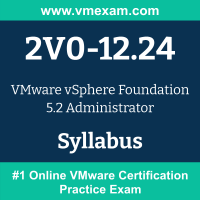 The VMware 2V0-12.24 exam preparation guide is designed to provide candidates with necessary information about the VCP-VVF Admin exam. It includes exam summary, sample questions, practice test, objectives and ways to interpret the exam objectives to enable candidates to assess the types of questions-answers that may be asked during the VMware Certified Professional - VMware vSphere Foundation Administrator (VCP-VVF Admin) 2024 exam.
The VMware 2V0-12.24 exam preparation guide is designed to provide candidates with necessary information about the VCP-VVF Admin exam. It includes exam summary, sample questions, practice test, objectives and ways to interpret the exam objectives to enable candidates to assess the types of questions-answers that may be asked during the VMware Certified Professional - VMware vSphere Foundation Administrator (VCP-VVF Admin) 2024 exam.
It is recommended for all the candidates to refer the 2V0-12.24 objectives and sample questions provided in this preparation guide. The VMware VCP - VVF Administrator certification is mainly targeted to the candidates who want to build their career in Data Center Virtualization domain and demonstrate their expertise. We suggest you to use practice exam listed in this cert guide to get used to with exam environment and identify the knowledge areas where you need more work prior to taking the actual VMware vSphere Foundation 5.2 Administrator exam.
VMware 2V0-12.24 Exam Summary:
VMware VCP-VVF Admin Syllabus:
|
Section |
Objectives |
|
IT Architectures, Technologies, Standards |
|
|
VMware by Broadcom Solution |
- Identify and describe VMware vSphere Foundation (VVF) components and architecture
-
Identify and describe ESXi
-
Identify and describe vSphere Standard
-
Identify and describe vSphere with Tanzu
-
Identify and describe vSAN
-
Identify and describe Aria Operations
-
Identify and describe Aria Operations for Logs
-
Identify and describe Aria Suite Lifecycle
- Describe the requirements for implementing VMware vSphere Foundation (VVF) solution and components
-
Describe the requirements for implementing ESXi
-
Describe the requirements for implementing vSphere Standard
-
Describe the requirements for implementing vSphere with Tanzu
-
Describe the requirements for implementing vSAN
-
Describe the requirements for implementing Aria Operations
-
Describe the requirements for implementing Aria Operations for Logs
-
Describe the requirements for implementing Aria Suite Lifecycle
- Identify and describe various use cases for VMware vSphere Foundation (VVF) and its components
-
Identify and describe the use case/s for ESXi
-
Identify and describe the use case/s for vSphere Standard
-
Identify and describe the use case/s for vSphere with Tanzu
-
Identify and describe the use case/s for vSAN
-
Identify describe the use case/s for Aria Operations
-
Identify and describe the use case/s for Aria Operations for Logs
-
Identify and describe the use case/s for Aria Suite Lifecycle
|
|
Plan and Design the VMware by Broadcom Solution |
|
|
Install, Configure, Administrate the VMware by Broadcom Solution |
- Perform Day 1 initial Install of VMware vSphere Foundation (VVF) components
-
Install and configure ESXi
- Install and configure vSphere Standard
-
Install and configure vSphere with Tanzu
-
Install and configure vSAN
-
Install and configure Aria Operations
-
Install and configure Aria Operations for Logs
-
Install and configure Aria Suite Lifecycle
- Perform Day 2 Operations within VMware vCenter
-
Configure Role-based Access Control to vCenter
- Identify the capabilities of the different out of the box roles within vCenter
- Create vCenter Roles
- Add an identity source (such as Active Directory) to vCenter
- Assign Roles to Users/Groups
- Assign Permissions to Users/Groups
- Manage the lifecycle of a Virtual Machine
-
Create a Virtual Machine template
-
Create a Virtual Machine from a VM Template
-
Create a Virtual Machine from an ISO/OVA
-
Destroy a Virtual Machine
-
Manage virtual machine snapshots
- Identify the capabilities of the different out of the box roles within vCenter
- Create vCenter Roles
- Add an identity source (such as Active Directory) to vCenter
- Assign Roles to Users/Groups
- Understand the impact of completing different snapshot operations
-
Complete day 2 operations on a virtual machine
- Configure vSphere Networking components
-
Configure a Virtual Distributed Switch
-
Configure Network IO Control
-
Configure a Port Group
- Configure Content Libraries to manage resources
-
Create a Content Library
-
Publish a Content Library
-
Subscribe to a Content Library
- Configure vSphere storage components
-
Configure VM storage policies
- Manage ESXi hosts
-
Manage host life cycle using VMware Lifecycle Manager images
-
Secure an ESXi host
-
Configure an ESXi host and host profile
- Secure workloads and infrastructure using encryption
-
Identify how to secure workloads using Virtual Machine Encryption
-
Identify how to secure workloads using host-based encryption
-
Identify how to secure vMotion with encryption
- Perform Day 2 Operations for VMware vSAN
-
Configure and manage storage resources, policies, and performance using VMware vSAN and other storage technologies
-
Identify the procedure for setting vSAN in maintenance mode
-
Identify steps to add storage to a vSAN datastore
-
Identify use cases for enabling/disabling vSAN health alerts
|
|
Troubleshoot and Optimize the VMware by Broadcom Solution |
- Diagnose and identify technical issues related to the VMware vSphere Foundation (VVF) solution
-
Identify the relevant tools for troubleshooting technical issues related to VMware vSphere Foundation (VVF)
-
Diagnose and identify technical issues related to VMware vSphere (including Hosts,Clusters, and Storage)
-
Diagnose and identify technical issues related to VMware vSphere
-
Diagnose and identify technical issues related to VMware vSAN
- Perform troubleshooting tasks for vSphere
-
Identify the procedure for setting a host in maintenance mode
-
Resolve host connectivity issues
-
Resolve certificate issues
-
Troubleshoot vCLS
-
Troubleshoot snapshot issues
-
Troubleshoot vSphere HA host states
-
Troubleshoot lifecycle management
- Perform troubleshooting tasks for vSphere Networking
- Perform troubleshooting tasks for vSAN
-
Resolve connectivity or configuration issues with vSAN in VMware Cloud Foundation
-
Recover from a disk or controller failure in vSAN
-
Identify the process to update the vSAN database
-
Identify the process to update the driver/firmware in vSAN
-
Interpret the Skyline vSAN Health Score and complete remediation action(s)
- Perform troubleshooting tasks with VMware vSphere Foundation (VVF) Aria components
-
Generate and analyze reports on infrastructure performance, capacity, utilization, and compliance
-
Optimize resource allocation and utilization to ensure efficient operation
-
Identify and implement improvements to enhance the efficiency, performance, and reliability of the VMware vSphere Foundation (VVF) environment
-
Verify the health of a VMware vSphere Foundation deployment
|
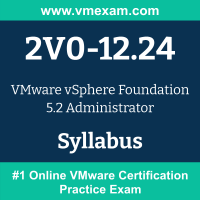 The VMware 2V0-12.24 exam preparation guide is designed to provide candidates with necessary information about the VCP-VVF Admin exam. It includes exam summary, sample questions, practice test, objectives and ways to interpret the exam objectives to enable candidates to assess the types of questions-answers that may be asked during the VMware Certified Professional - VMware vSphere Foundation Administrator (VCP-VVF Admin) 2024 exam.
The VMware 2V0-12.24 exam preparation guide is designed to provide candidates with necessary information about the VCP-VVF Admin exam. It includes exam summary, sample questions, practice test, objectives and ways to interpret the exam objectives to enable candidates to assess the types of questions-answers that may be asked during the VMware Certified Professional - VMware vSphere Foundation Administrator (VCP-VVF Admin) 2024 exam.