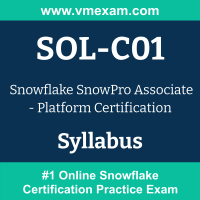 The Snowflake SOL-C01 exam preparation guide is designed to provide candidates with necessary information about the SnowPro Associate - Platform Certification exam. It includes exam summary, sample questions, practice test, objectives and ways to interpret the exam objectives to enable candidates to assess the types of questions-answers that may be asked during the Snowflake Certified SnowPro Associate - Platform Certification exam.
The Snowflake SOL-C01 exam preparation guide is designed to provide candidates with necessary information about the SnowPro Associate - Platform Certification exam. It includes exam summary, sample questions, practice test, objectives and ways to interpret the exam objectives to enable candidates to assess the types of questions-answers that may be asked during the Snowflake Certified SnowPro Associate - Platform Certification exam.
It is recommended for all the candidates to refer the SOL-C01 objectives and sample questions provided in this preparation guide. The Snowflake SnowPro Associate - Platform Certification is mainly targeted to the candidates who want to build their career in Associate and Core domain and demonstrate their expertise. We suggest you to use practice exam listed in this cert guide to get used to with exam environment and identify the knowledge areas where you need more work prior to taking the actual Snowflake SnowPro Associate - Platform Certification exam.
Snowflake SOL-C01 Exam Summary:
| Exam Name | Snowflake SnowPro Associate - Platform Certification |
| Exam Code | SOL-C01 |
| Exam Price | $100 USD |
| Duration | 85 minutes |
| Number of Questions | 65 |
| Passing Score | 750 + Scaled Scoring from 0 - 1000 |
| Recommended Training / Books |
Snowflake Platform Course SnowPro Associate: Platform Exam Study Guide |
| Schedule Exam | PEARSON VUE |
| Sample Questions | Snowflake SOL-C01 Sample Questions |
| Recommended Practice | Snowflake Certified SnowPro Associate - Platform Certification Practice Test |
Snowflake SnowPro Associate - Platform Certification Syllabus:
| Section | Objectives |
|---|---|
Interacting with Snowflake and the Architecture - 35% |
|
| Outline key features and benefits of the Snowflake AI Data Cloud. |
- Elastic storage - Elastic compute - Snowflake layers |
| Outline the key Snowflake user interfaces. |
- Snowsight - Snowflake Notebooks - Worksheets
|
| Describe how to use the Snowsight user interface. |
- Data loading - Query history - Object browsers
|
| Work with Snowflake Notebooks. |
- Notebook sessions - Run code
- Visualize data using Streamlit |
| Describe Snowflake objects and how they fit into the Snowflake hierarchy. |
- Databases - Schemas - Tables - Views - Data types |
Identity and Data Access Management - 15% |
|
| Define the roles that are used in Snowflake. |
- Role-Based Access Control (RBAC)
- Role types |
| Create a database, explore data, configure parameters, and transfer ownership. |
- Use database objects
- Understand context
|
Data Loading and Virtual Warehouses - 40% |
|
| Describe considerations when working with structured and semi-structured data. |
- Stages - Loading data
- Querying data
- Commands
|
| Explain virtual warehouses. |
- Standard warehouses compared to multi-clustered warehouses - Warehouse sizing - Warehouse scaling
|
| Create tables in Snowflake and load data into the tables. |
- Use Snowsight to identify particular tables - View the table definition - Preview the table data - Use INSERT statements to load data - Use Snowsight to load data - Use COPY INTO <table> statements
|
| Explain how to work with unstructured data. |
- Directory tables
- Use of Pre-signed URLs
|
| Explain how to use Snowflake Cortex LLM functions. |
- PARSE_DOCUMENT function - TRANSLATE function - CLASSIFY_TEXT function - COMPLETE function |
Data Protection and Data Sharing - 10% |
|
| Outline continuous data protection with Snowflake. |
- Time Travel - Cloning |
| Define Snowflake data sharing capabilities. |
- Snowflake Marketplace
- Data Exchange
|
