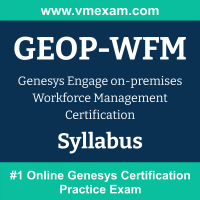 The Genesys GEOP-WFM exam preparation guide is designed to provide candidates with necessary information about the Engage on-premises Workforce Management exam. It includes exam summary, sample questions, practice test, objectives and ways to interpret the exam objectives to enable candidates to assess the types of questions-answers that may be asked during the Genesys Engage on-premises Workforce Management Certification (GEOP-WFM) exam.
The Genesys GEOP-WFM exam preparation guide is designed to provide candidates with necessary information about the Engage on-premises Workforce Management exam. It includes exam summary, sample questions, practice test, objectives and ways to interpret the exam objectives to enable candidates to assess the types of questions-answers that may be asked during the Genesys Engage on-premises Workforce Management Certification (GEOP-WFM) exam.
It is recommended for all the candidates to refer the GEOP-WFM objectives and sample questions provided in this preparation guide. The Genesys Engage on-premises Workforce Management certification is mainly targeted to the candidates who want to build their career in Genesys Engage on-premises domain and demonstrate their expertise. We suggest you to use practice exam listed in this cert guide to get used to with exam environment and identify the knowledge areas where you need more work prior to taking the actual Genesys Engage on-premises Workforce Management Certification exam.
Genesys GEOP-WFM Exam Summary:
|
Exam Name
|
Genesys Engage on-premises Workforce Management Certification |
| Exam Code | GEOP-WFM |
| Exam Price | $580 USD |
| Duration | 120 minutes |
| Number of Questions | 45 |
| Passing Score | 70% |
| Recommended Training / Books | Genesys Engage on-premises Workforce Management – Operation |
| Schedule Exam | Kryterion Webassessor |
| Sample Questions | Genesys GEOP-WFM Sample Questions |
| Recommended Practice | Genesys Engage on-premises Workforce Management Certification (GEOP-WFM) Practice Test |
Genesys Engage on-premises Workforce Management Syllabus:
| Section | Objectives |
|---|---|
| Architecture and Functionality of the Genesys Workforce Management System |
- Elements of a Workforce Management System - Integration with the CIM platform - Overview of Web Architecture - WFM Web Clients - WFM Servers/Applications - WFM Database |
| WFM Security |
- Explain user security roles - Logging in and logging out to the web for supervisors |
| Setting Up Business |
- WFM Web for Supervisors - Activity properties - Policies - Create Activity Sets - Create Contracts - Create Contract Profiles - Assign Agents to Contracts - Create Shifts - Assign Shifts to Contracts |
| WFM Scheduling |
- Rotating Patterns - Exceptions - Marked Time - Meeting Scheduling - Create, edit and delete Web Preferences - Review Web Agent navigation - Change Agent Preference options - Search WFM Calendar - Managing Calendar items (modify, approve, decline) - Change filter settings for the Calendar views - Create a Scenario - Define the Scenario elements - Build a Schedule - Review and edit Scenario Schedule - Publishing a Schedule - Use the Commit-Rollback feature - Swap Agents Schedule - Meeting Scheduler - Use the Rebuild Schedule wizard |
| Forecasting |
- Build IV and AHT - Staffing - Publish Forecast - Review Master Forecast - Configure in Factors and Events - Build a forecast scenario with an event - Create a scenario and define the scenario elements - Build Interaction Volume Forecast - Universal Engine - Expert Average Engine - Open and review Historical Volumes |
| Time Off, Trading, and Bidding |
- Setting Up Time off Management - Setup Time off Types - Setup Time off Rules - Set up Time off Limits (WFM Web Supervisor) - Agents request time off - Setting Up Trading - Create schedule trade proposals as an agent - Set Up Schedule Bidding - Create a Bidding scenario - Rank schedules - Complete the Auto assignment and publish the bidding schedule |
| Pre-Schedule Planning |
- Managing your shift and availability preferences - Defining the availability patterns |
